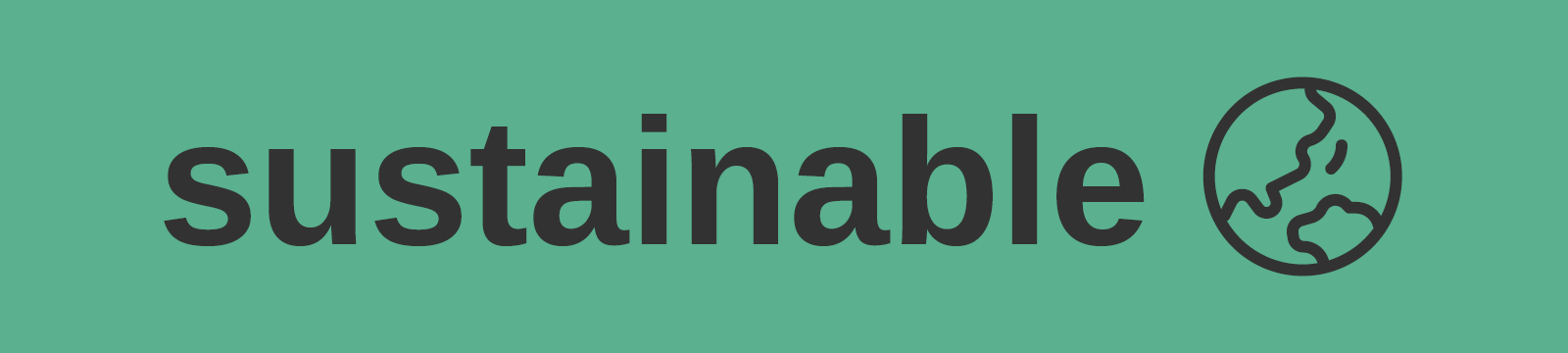Q: How do I adjust the back angle of my chair?
There is a row of 3 tabs on the right hand side of your Mereo 220. Lift the button furthest back to adjust the backrest angle. Release the tab to lock in place. The angle should be set so that your back makes contact with the backrest.
Q: My gas stem seems a little stiff – is this normal?
Sometimes, over time, the gas stem can become a little stiff when trying to adjust the height. A quick and easy fix for this is using WD-40 or Vaseline. Apply a light layer of grease to the gas stem, then try adjusting the gas stem 3-4 times. The gas stem should now adjust easily.
Q: Can my seat slide forward?
Pull up the first paddle on the left hand side of your Mereo 220 and adjust the seat to a position where you are comfortable. Release the tab to lock in position. About four fingers width between the front edge of the seat and the hollow of the knee provides good blood circulation.
Q: How do I adjust the height of my neckrest?
Simply move the neckrest up/down to adjust to the correct height for you. If you want to adjust the depth of the neckrest, turn the knob on the side of the neckrest clockwise or anticlockwise, depending on what is comfortable for you.
Q: How do I stop the rocking motion of my chair?
There is a tilt lock on the left hand side of your Mereo 220, at the back. Push in the handle to lock your Mereo 220. To unlock, simply pull the handle outwards.
If you want to adjust the tension of the tilt motion, use the front handle under the left hand side of your seat. Turn anticlockwise to loosen the tension and clockwise for firmer tension.
Q: We have hot-desking and I want to adjust the backrest height – how do I do this?
There is a tab on the bottom of the backrest Simply lift the tab to adjust the height to a position you are comfortable with. Release the tab to lock into place.
Q: My seat has become worn over time – can I just swap a new one for the old one?
Yes, swapping the seat pad is simple. Once you receive your new seat pad, pull off the old worn seat pad. You will notice there are holes underneath around the edge of the seat pad. Simply align these to the seat shell, then push down on the edges to secure the seat pad into place.
Still having problems?
Please give our customer services team a call on +44 (0) 345 345 0010.