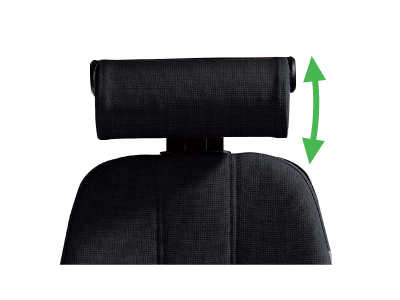Why do ergonomic chairs have so many adjustments?
Every person is different
No two bodies are the same, even ones that are the same height. We have different thigh and shin lengths, deep/shallow lumbar curves, long/short spines etc. You then have to account for genetics, working habits and injuries etc.
Ergonomic chair manufacturers accommodate this by offering a wide variety of adjustments, but what do they all do and why?

Chair tilt
Chair recline tilt
Allows the whole chair to tilt relative to the floor.
Ergonomic office chairs recline to reduce the pressure on discs and muscles, allowing you to relax and reduce the strain on your back.
There are two types of tilt; one that pivots from the central point under the seat, your feet will come off the floor as you recline. The other is a knee tilt where the pivot is closer behind the knees, foot lift is negligible and your back and head will descend more than a central pivot. This allows movement without losing support.

Seat angle tilt adjustment
Allows the seat to tilt forward to rotate the pelvis.
When you stand up your pelvis rotates forward. This posture produces the least amount of stress on muscles, tendons and discs whilst upright. It also pulls the chest out, increases lung capacity and facilitates breathing as well as improving the working of the heart and blood circulation. Furthermore it allows you an open abdomen, which aids digestion.
When your pelvis is tilted forward your lumbar spine curves naturally and the rest of your spine follows.
This posture should be adopted when working upright or forward. The backward seat tilt can be used in conjunction with the backrest tilt to relax the spine and take some pressure off discs and muscles.

Seat
Height adjustable seat
Allows you to adjust the chair so that feet are firmly on the floor or footrest.
Also ensures that keyboard/work surface are at an appropriate height.
In a perfect world you should be able to achieve both without a footrest. A height adjustable desk may be part of this ideal solution.

Seat depth adjustment
Allows you to adjust the seat depth by moving the seat or backrest in and out.
When seated you need to be fully supported by the backrest.
If you are short in the thigh you will need to reduce the seat depth so that you can reach the backrest and reduce pressure on the back of your thighs. Shorter people often perch on the front of the seat, getting no support from the backrest, compromising their natural posture and causing their muscles to overwork.
If you are long in the thigh, seat depth adjustment will allow you to support your thighs correctly.
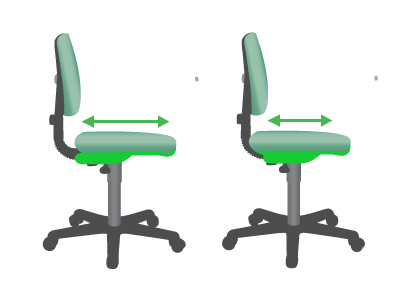
Backrest
Backrest angle adjustment
Changes the angle of the backrest relative to the seat.
Reclining the backrest whilst not working forward (keying or writing) allows the backrest to take some of the weight of your upper body. This in turn reduces the pressure on discs and muscles.

Armrests
Height adjustable armrests
Allows the vertical height of the armrests to be adjusted.
Supports the weight of your arms, removing the muscle work for shoulders and upper arms.
Armrests can be of particular benefit for support when keying or mousing. However, if they are not adjustable they can cause problems when armrests hit the edges of tables, causing users to key/mouse with a straight arm or perch on the front of the chair receiving no back support.
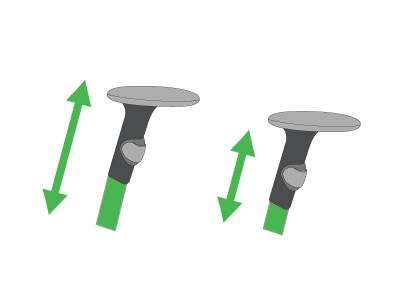
Width adjustable armrests
Allows you to position the armrest the correct distance from your body.
Armrests that are close to the body can help avoid splayed elbows, which in turn cause the wrists to bend to the side during activities such as keying.

Padded armrests
Avoid uncomfortable pressure on the undersides of the forearms and elbows.
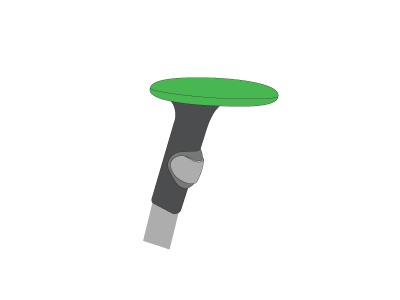
Lumbar
Lumbar support
Gentle curves in the backrest shape or inserts into the body of the backrest.
Lumbar support is intended to avoid flattening of the lumbar spine that can occur when seated, and is used best in conjunction with a tilting seat.

Lumbar pump depth adjustment
Allows the depth and sometimes the firmness of the lumbar support curve to be adjusted.
This best accommodates different preferences and body shapes.

Lumbar height adjustment
Changes the height of the lumbar support area of the chair backrest.
This feature accommodates preferences by different workers regarding where the lumbar support curve contacts the back.

Headrest
Headrest height
Changes the height of the headrest to provide ergonomic support.
Particularly helpful for people with neck and shoulder problems, and they allow the muscles in this area to relax, thereby increasing the blood flow.
The ergonomic chair headrest is normally only used when slightly reclined.