Split Keyboards
Designed to encourage neutral forearm posture – for increased comfort whilst typing
Split keyboards promote a natural handshake position, ideal for people with repetitive strain injury (RSI).
-
 Accuratus Contour Ergonomic Split KeyboardFrom £58.74 £48.95
Accuratus Contour Ergonomic Split KeyboardFrom £58.74 £48.95 -
 Goldtouch V2 Adjustable Comfort KeyboardFrom £191.94 £159.95
Goldtouch V2 Adjustable Comfort KeyboardFrom £191.94 £159.95 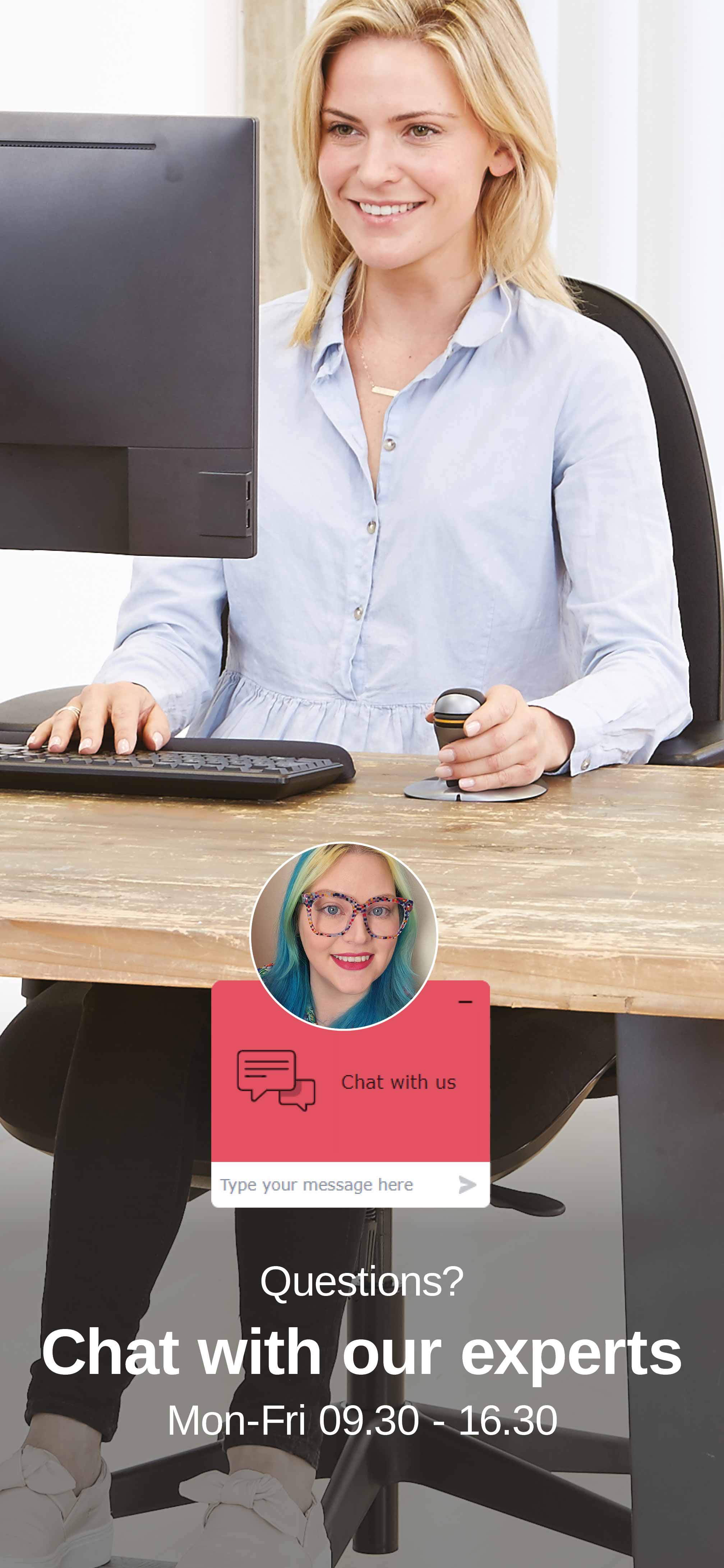
-
 Targus Antimicrobial Folding Ergo Keyboard (UK)£53.99 £44.99
Targus Antimicrobial Folding Ergo Keyboard (UK)£53.99 £44.99
What is a split keyboard?
As the name suggests, a split keyboard is a keyboard split into two sections. Some split keyboards are part of one single unit, where the keys are positioned towards the left and right. However, most split keyboards are physically split into two separate parts, connected either wirelessly or with a cable.
What are the benefits of a split keyboard?
Split keyboards are designed so that you can sit and type more comfortably. Unlike a single keyboard, a split keyboard can position each half to be parallel with your shoulder. With your arms extending straight forward, the strain on your wrists is reduced.







