Wireless USB Keyboards
Explore more freedom with our range of wireless keyboards
Free your workstation from clutter with a wireless keyboard, eliminating cables and creating space for you to set yourself up in an ergonomic working position. Choose from our selection of wireless keyboards – whether you need a compact design to take with you on your travels, or a full-size keyboard with a number pad and hot keys to streamline your workflow. Work with speed, precision and convenience with a wireless ergonomic keyboard – browse from our high quality selection below.
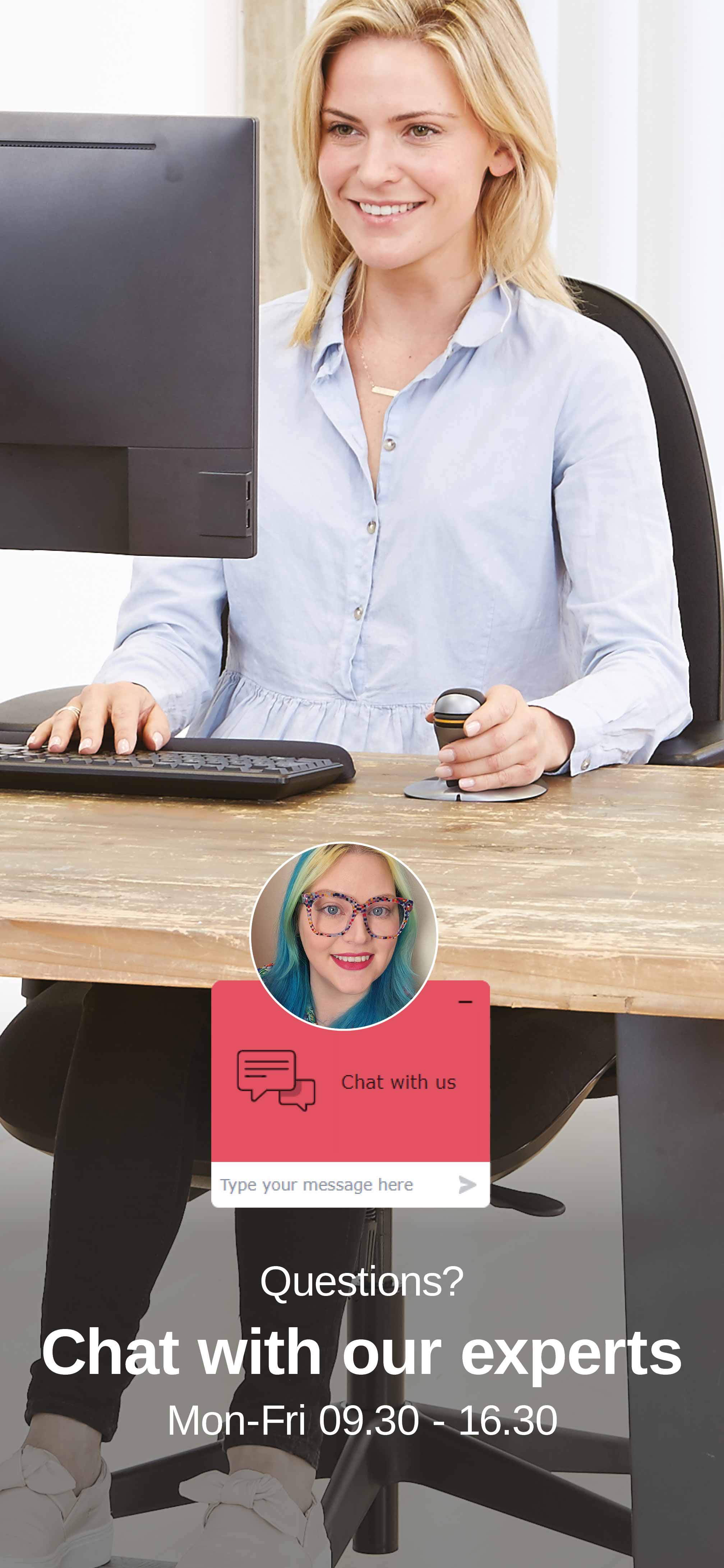
-
 Ark Keyboard RF Black£79.14 £65.95
Ark Keyboard RF Black£79.14 £65.95 -
 V7 KW550UKBT Wireless Keyboard£38.39 £31.99
V7 KW550UKBT Wireless Keyboard£38.39 £31.99
What are the benefits of wireless keyboards?
Wireless keyboards are a popular choice for both home offices and mobile working. One of the key benefits of a wireless keyboard is the ability to reposition it freely, without being restricted by a cable. Wireless keyboards also minimise clutter on your desk, looking sleek and efficient.
How do wireless keyboards work?
Both wireless and Bluetooth keyboards are easy to set up. To connect a wireless keyboard, you simply plug the transceiver provided into your computer or laptop and this will establish a connection. With a Bluetooth keyboard, you first turn on the keyboard and make it discoverable. Next, with your computer’s Bluetooth turned on, select the keyboard to pair the device.









