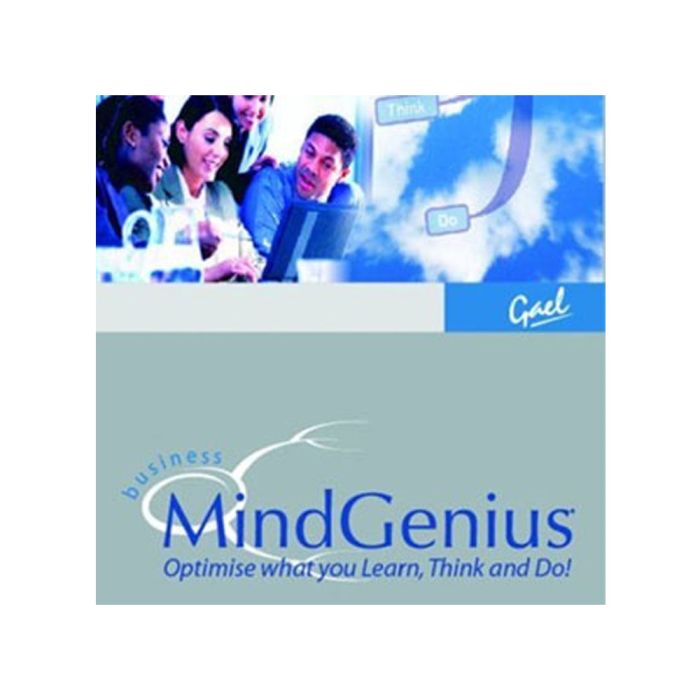MindGenius Business
Reasons to Buy
MindGenius is a flexible concept and mind mapping program with advanced exporting and formatting functions
MindGenius is a sophisticated mind mapping program which gives you the flexibility to draw a variety of concept maps and then export them to a variety of applications. Its innovative approach of displaying the map, the map explorer (which displays the text outline of your map in a hierarchical tree arrangement) and the notes editor, where you can enter, edit and format notes associated with your map, makes it an ideal tool for both mind mapping or planning essays, projects, presentations or even web pages.
Unlike other mind mapping programs MindGenius enables you to change the layout, spacing and style of your map, with more than 15 different layouts available, including an outline layout. There are also a number of options for attaching files, maps, images and icons to a map. As MindGenius has been designed specifically to integrate with other applications its import export features are very advanced at the click of a button you can convert your map into a Word document or PowerPoint presentation. Options include using your own, pre-designed templates or using your map style, and exporting a graphic of your map, images, icons, attachments and notes.
The latest version of MindGenius has updated the look and feel of the product to incorporate several useful features; these include:
- Ribbon Interface (easier access to most commonly used features and functionality).
- Logical feature layout.
- Process driven design.
- Allows for improved management of brainstorming, presentations, task management and analysis.
- Improved Analysis Capability (Sort branches, Quick filters).
- Export to Excel.
- Numerical fields added.
- Add/edit question sets - great feature for teachers.
- Timer.
- Improved image gallery..
Features
- Floating text and pictures.
- Re-position main branches to make best use of white space and improve clarity.
- Use colour to group and classify ideas.
- Boundaries round clusters of branches makes content stand out.
- Emphasise and highlight text within branches.
- Multiple map layouts make best use of white space and puts information where you want it.
- Pictures or images around a branch to aid memory recall.
- Export to MS Word, PowerPoint, Project, PDF and Visio.
- CPU:
- Intel Core 2 (or equivalent) @ 1.8 GHz
- Free hard disk space:
- 250 MB
- RAM:
- 2 GB
- Supported operating systems:
- Windows Vista, Windows 7, Windows 8 and Windows 8.1
- Additional software:
- Microsoft Office 2007, Office 2010 (not Home and Student), Office 2013 and Office 365 (via downloaded applications) are supported
- Warranty:
- 1 year