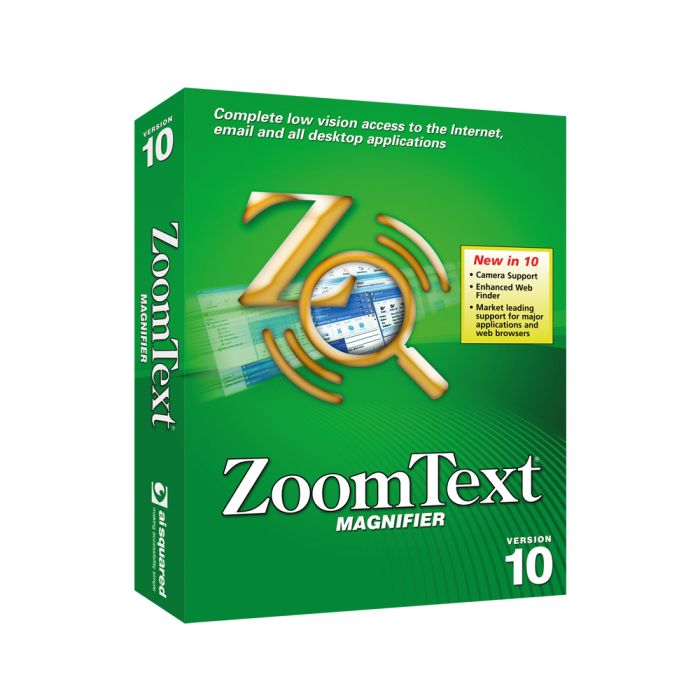The software helps countless individuals across the globe stay employed and in touch with the world.
There are two versions available - ZoomText Magnifier, which will enlarge and enhance everything on your computer screen with perfect clarity, making all of your applications easy to see and use; and ZoomText Magnifier/Reader, which includes all the great features of ZoomText Magnifier, and will additionally read aloud anything on your computer screen. Sit back as email, documents, and web pages are read aloud to you right through your computer's speakers, letting you relax your eyes even more.
ZoomText now comes as a digital download, with no hardware necessary. You can choose this option in the drop-down menu below.