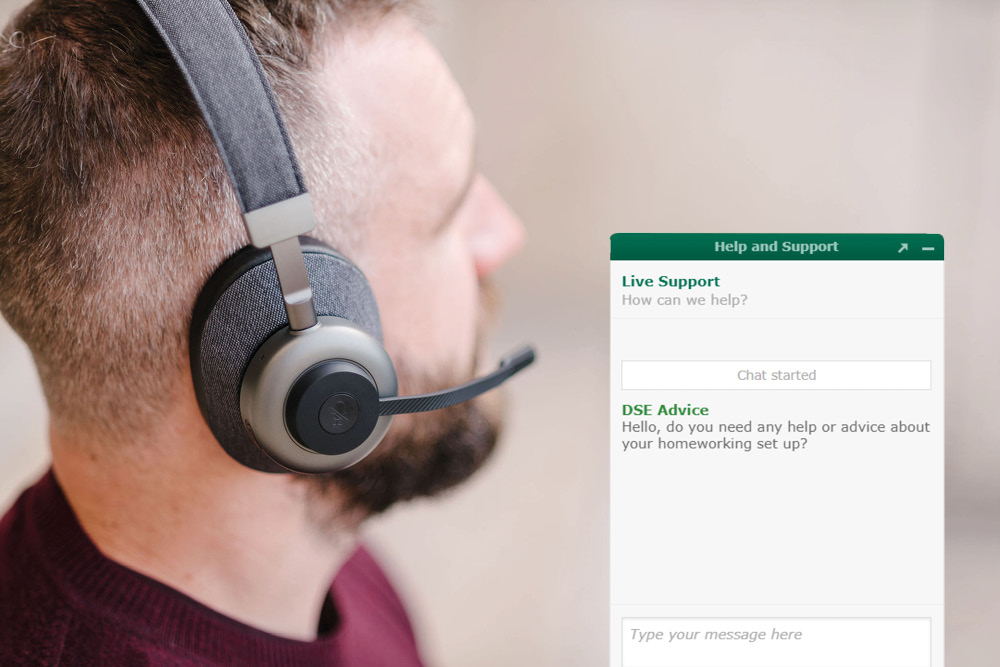Who can you expect to chat to on the Posturite online chat for immediate ergonomic product help and individual workstation advice? Is it an AI-powered chatbot? A 14-year-old on work experience? No, it’s experienced DSE Assessors Vikki and Gareth, with 20 years knowledge of working in DSE ergonomics between them.
What kinds of questions do customers ask?
Vikki Greer, Senior Product Specialist (pictured below): “We answer over 7,000 product queries on our Live Chat every year, but just a few examples would be:
- I need a chair with a really short seat
- What is the tallest monitor arm that you do?
- I have very small hands. Which mouse is going to fit me best?
- Will this laptop stand be sturdy enough for this PC?
- I don’t really understand how a roll bar mouse works?”
Gareth Braisdell, Product Specialist (pictured above): “We also help professionals on the Posturite online chat such as Access to Work assessors, physiotherapists, health and safety personnel and occupational therapists. They pose questions such as:
- My client has pain in these parts of their body, which equipment will help them in their office job?
- My client has this keyboard, which kind of mouse would work well with it?
- With these body measurements, which chair would give good lower back support and has armrests?
Our favourite kind of queries are ‘I don’t know if you can help me but…’ because we usually can!
Vikki and I don’t have sales targets – we’re genuinely advisors and our mission is purely to help people.
What knowledge do you have to enable you to help customers choose ergonomic products?
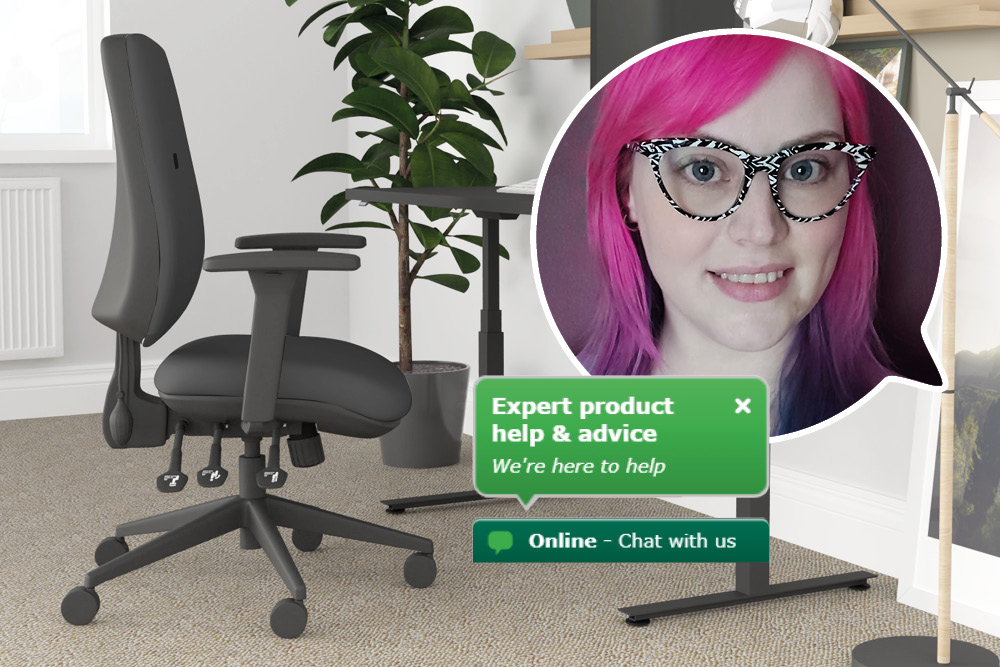
“We’re experienced DSE Assessors” says Vikki. A Posturite DSE Assessor is an expert who carries out the Display Screen Equipment (DSE) Assessments which help you work comfortably and productively at your workstation. Vikki and Gareth who man the ‘Product Help’ and ‘DSE Advice’ online chats for Posturite have all their experience and training to draw on in assessing how suitable your office chair, desk and other equipment are, guiding you on positioning and recommending how to prevent musculoskeletal disorders such as back ache and neck pain.
Gareth: “We are the people who answer the ‘Product Help’ and ‘DSE Advice’ chats and we both have a background in anatomy and physiology from our degrees. My BSc and Masters were in Sport and Exercise Science and Vikki’s degree was in Sports Therapy – plus over the years at Posturite we have seen and used hundreds of top ergonomic products ourselves. We know the office chairs, desks, sit-stand platforms, keyboards, headsets, monitor arms and mice inside out!”
How can customers start an online chat with Posturite?
When you’re browsing the ergonomic products you can click the green ‘Expert product help and advice’ speech bubble on any page, from 9am to 5pm Monday to Friday. Vikki and Gareth like to answer within seconds!
What happens when a more complex health issue is raised?
A brief online chat is no substitute for a proper assessment of course. “If no measurements (such as thigh length) or photos of a workstation are available and we decide they are needed, we’ll offer to continue the discussion on the phone or Teams for some free advice or offer an assessment if that’s required” says Gareth.
What do customers love about the free advice from Posturite?
“Quick, caring and got the problem sorted instantly” said James.
“Vikki is a life-saver” said Amanda.
“Your chat function and access to specialist advisors has been invaluable” wrote one reviewer. She continues: “I am a OH physio and DSE assessor and some of these assessments are quite complex and need some specialist bespoke advice and equipment to help solve problems. Gareth on the chat has been polite, friendly, efficient and most importantly gave some great advice and product recommendations - even for off-catalogue items.”
“I could even send a photo via WhatsApp so she got a better understanding of my office chair. Vikki has been AMAZING with her support and recommendations!” wrote Nicole.
“It is so good to speak to a customer service team who can be proactive and help. Five stars!” Zoe fed back.
Problem solving at the office
Vikki: “It’s satisfying to come up with simple solutions on the spot for customers’ workstations! I had an online chat with a man who had to have 3 computers for different systems on his desk for his job in security, not just 3 screens. He was expecting to need to buy a separate keyboard and mouse for each but I suggested a KVM switch where you plug in your three computers to this switch and then you can control everything on that switch with just one keyboard and mouse. You just press a button to move between them.
One question that we can’t answer is ‘Which is the best office chair?’! Because that depends on you as an individual, so we’ll ask a bit more about you, your role and your workstation and then we can absolutely make some chair recommendations for low, mid and higher budget levels.
A lot of people ask ‘what's the best chair for a specific condition?’. I always reply by asking about their symptoms. It's about the individual above all. How do you experience that pain? Is it just your neck? Is it in your arms? How tall are you and what are your measurements please? I’ll of course judge if an assessment is needed, to utilise a full report.”
What helps your comfort and productivity at your own home workstations?
Gareth: “I like the office chairs with movement in. I’ve got a RH Logic 220 ergonomic chair that I’m sitting on at the moment, and I find it incredibly comfortable for my back. I'm a bit fidgety and I like to sit but wobble around!”
Vikki: “I stand up to work for parts of the day and have a sit-stand desk. I'm constantly dancing around while I'm on a chat! It’s really good for you to change your posture and stand at work for some of the time – there’s a great deal of research on sit-stand desk usage to prove this. Mine is an electric Levado™ Sit-Stand Desk and I love that it’s programmable, so I literally just press a button and it goes to my set height and it’s really quick. Also I needed zero DIY skills to set it up! It just clamped together and the legs fold out. I love it!
When I’m sitting, I lower the desk height back down and use my Positiv Plus ergonomic chair. I have mine with a ‘coccyx cut-out’. Having a cut-out on the seat pan of a chair reduces the pressure on my coccyx at the base of my spine, as I have issues in that area. I like the movement of a Positiv Plus chair too - I’m rocking a little bit all day.”
Ergonomic product brain-teasers
Vikki: “One enquiry on our online chat did perplex me and make me laugh! A customer asked me how to make their screen bigger, and I replied ‘Do you mean magnify what’s on the screen?’ And they said no, I just want to increase the size of the screen. Unfortunately, I couldn't help that person; we've got some great things, but I can’t work miracles on that one! So we looked at magnification software instead for them to zoom in.”
The humans behind the online chat
Gareth: “It always makes me giggle when I surprise someone by not being a bot! When a customer is browsing office chairs or other office equipment, a message comes up saying ‘Hello, did you need any help with choosing an ergonomic chair?’ and people sometimes type random things back! When I reply, demonstrating that I’ve read it, they can be a little bit apologetic – and usually impressed.
The great thing is we can share links to specific products in the chat and look at descriptions and photos of a keyboard or mouse on our website together in real-time and discuss what they think. Customers get the conversation sent to them by email if they wish at the end – handy for them to refer back to and think over what they’d like to choose.”
So what's better about online chats for customers, compared to emails and phone calls?
Vikki: “In our online chat a customer gets an immediate response to a question. It’s much quicker advice on office equipment and we get great feedback on the speed at which we respond.
With other chat services, I find a lot of them are automated and just don’t really get you a straight answer. They have you going round and round in circles and a bot says ‘I can’t help you with that’. Frustrating!”
Gareth: “That’s right. Whereas our live chat is person centred.”
The Posturite online chat is open from 9am to 5pm, Monday to Friday. Click the green ‘Expert product help and advice’ speech bubble on any page of our website to start a chat. You can choose ‘Customer Services’ for simpler enquiries about orders and deliveries, or ‘Product Help’ and ‘DSE Advice’ for more specialist advice.