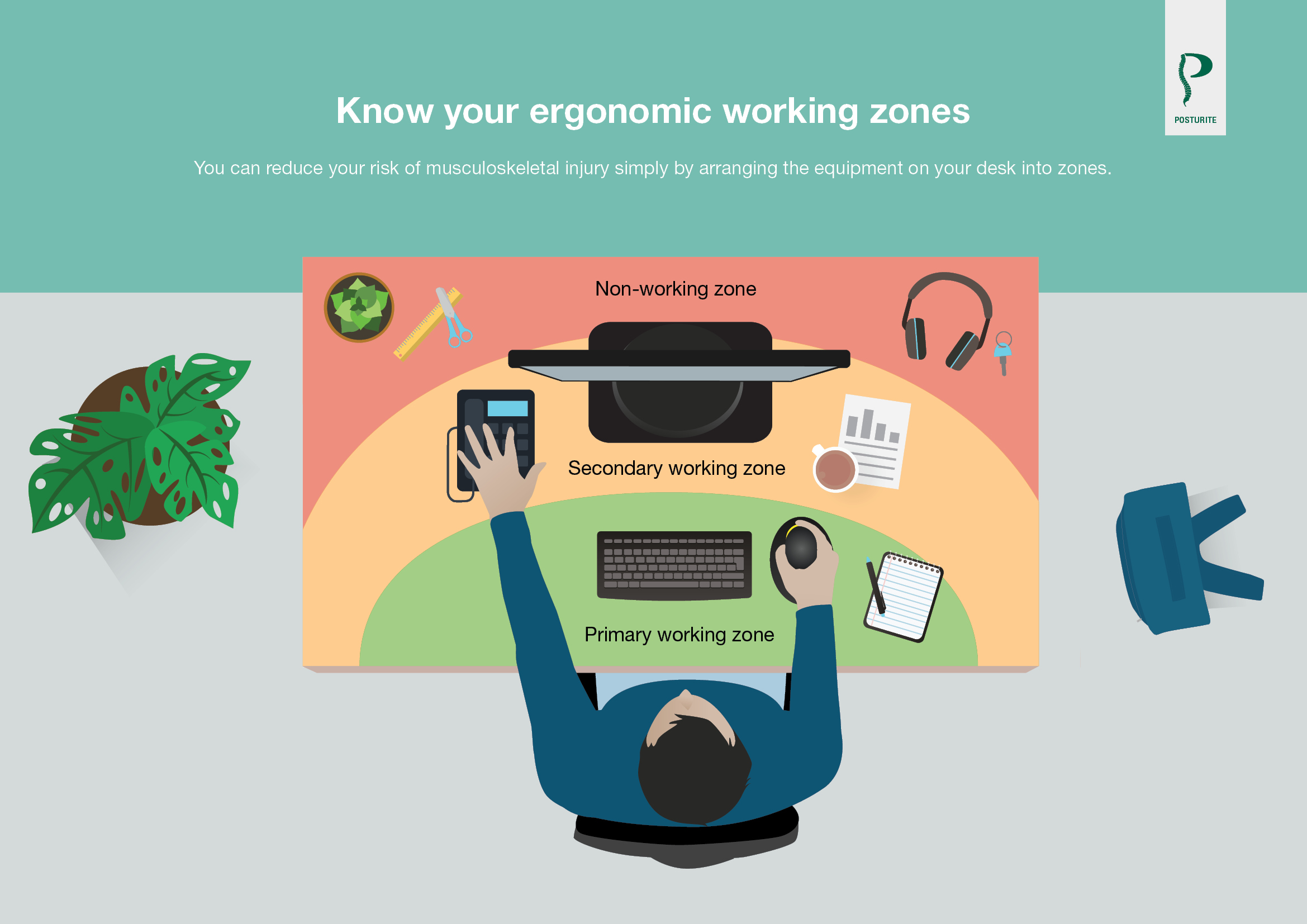There's a lot of thought that goes in to planning a computer desk. Aside from being aesthetically pleasing, these desks must also solve a practical issue in the office: providing a functional area to conduct daily work.
Although desks can look very similar, ergonomic research has been able to determine the most optimal spacing for our desktop accessories to increase productivity and avoid injury. Sometimes, it’s the user themselves that fails to utilise their desk properly or to its full potential.
Are you making the most of your desk space? Find out here with our guide on ergonomic working zones – also known as 'Reach Zones'.
What is an 'ergonomic working zone'?
Like many other work environments, office work thrives on streamlining processes to increase output speed. Working faster allows us to get much more done, which in turn allows for more profits, increased wellbeing and less stress.
How many times have you got to work to find your office filled with old documents, stationery and generally misplaced items? It’s a real problem, and one that can be solved with ergonomic working zones.
An ergonomic working zone (or zone of convenient reach) is a practice that involves splitting up desk space into three key areas to maximise both comfort and daily productivity.
As shown in the graphic above, by splitting your desk space up into three areas, ergonomic working zones aim to provide a suitable spot for everything on your desk. From essential equipment that you need, to other things like headphones, documents and even snacks; everything can have its place without causing chaos.
You can download our poster showing and explaining the ergonomic desk zones here ›
Primary working zone

The primary working zone is the area on your desk that you can comfortably reach when sitting back in your chair with your elbows relaxed. As a rule of thumb, this ergonomic reach zone should cover between 30-40cm away from your neutral sitting position. This is where you should keep your most frequently used items to make them immediately accessible.
Items to place here:
- Keyboard
- Mouse
- Notepad
- Pen
We stock plenty of this equipment on our website. If you’re after some new primary zone material, browse our collection of ergonomic keyboards and mice today.
Secondary working zone

The secondary working zone can be reached with your back still in contact with your chair and your arms extended. Dimensions-wise, this zone covers anything beyond 40 cm away from your immediate reach. This is where you should keep less frequently used items that you often never reach for.
Items to place here:
- Phone
- Reference materials
- Cup of tea
Non-working zone

Anything positioned on your desk outside of the primary and secondary zones can encourage leaning and reaching. This increases the risk of repetitive awkward movements that may lead to discomfort. As the furthest zone, this area is generally placed between 40-70 cm away from the user.
Items in this zone should be more accessory-based, such as lights or organisers. If you find yourself using one of these items more often than you thought, your best bet is to swap it out for an item in either the primary or secondary zone.
Items to place here:
- Pot plants
- Personal belongings
- Rarely used stationery
Ergonomic assessments and guidance
Aside from going through a whole equipment audit, getting yourself organised is one of the most detrimental steps towards improving your work life. Having a clear desk where everything has its place allows you to think clearer, safe in the knowledge that your equipment is close by. So, take your new-found ergonomic work zone knowledge and start working comfortably, today.
If you need help rearranging your desk, consider booking an assessment with our friendly ergonomic experts today.