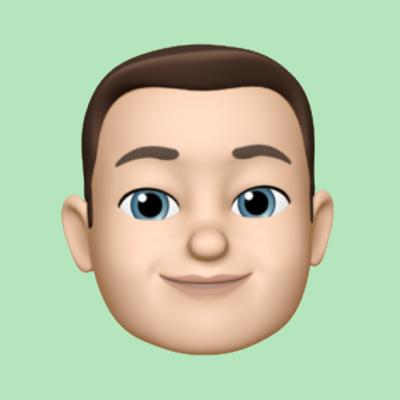As more and more of us are now working at a desk from 9-5, issues such as RSI, carpal tunnel and shoulder strain are becoming common complaints. In fact, over 553,00 of work related musculoskeletal disorders were reported between 2014-2015 according to HSE statistics.
But did you know that by simply swapping your standard keyboard or mouse to an ergonomic version, you could help prevent repetitive stress injuries (RSIs) that result from persistent keyboard usage?
Designed with comfort and productivity in mind, ergonomic keyboards are fast becoming an office essential. Industry Today recently published market research about the growth of the computer keyboards market, which has grown significantly in the last few years.
This has been primarily driven by increasing sales of ergonomic keyboards as many office workers and business make the switch to putting employees’ health & well-being first and opting for ergonomic keyboards for their staff members.
You may not realise it but by typing for hours on end, you are in fact contorting your wrists in an unnatural way. Typing for a long period of time while typing on a flat, everyday keyboard is a recipe for future discomfort, which is a good reason to switch to an ergonomic keyboard. A good ergonomic keyboard can not only keep your hands and wrists comfortable, but also increase your efficiency at work.
But which ergonomic keyboard is right for me?
We have many different types of keyboard, all of which will suit different people with different preferences.
Compact keyboards
A mini keyboard is a popular choice amongst our customers, due to the way they provide excellent portability with many models being able to be used whilst on the go.
Compared to standard keyboards, compact keyboards reduce the distance you need to reach and use your mouse, which allows you to adopt a more comfortable posture. This encourages a good arm and shoulder position when using your mouse. Due to the compact size of the keyboard, it frees up space at your workstation so you can bring work closer to you without compromising functionality.
Many of our other compact keyboards also give you the option of having a separate number pad, which is especially useful for those in data entry roles. A number pad can plug into the USB port of your keyboard, giving you the option of alternating between your left or right hands.
Compact keyboard options include designs such as the Number Slide, where the number pad is retractable from the main unit.
Spilt keyboards
A split keyboard is a great option for those looking for a keyboard that can be adjusted for the user’s own hand. This helps to achieve a more natural typing posture. Keyboards such as the Microsoft Sculpt Ergonomic Desktop Wireless Keyboard and Number Pad even offer a wrist support for optimal comfort.
The GoldTouch Go! 2 Mobile Keyboard is the perfect companion for the on-the-go worker. As well as being sleek, slim and lightweight, the Goldtouch Go can also be adjusted along its horizontal and vertical planes, allowing you to find the perfect position for you to work and surf the net in comfort.
Other ergonomic keyboards
Looking for something suitable for a hot desk or medical environment? Then you must check out our exclusive range of Seal Shield Antimicrobial keyboards.
Seal Shield keyboards feature an antimicrobial, fungi static coating to inhibit the growth of bacteria - making it perfect for any environment that needs to be conscious of the spread of infection. The Seal Touch Silicone All-in-One Keyboard with Touch Pad is even machine washable!
We also have a great selection of specialist keyboards for those who have sight impairments. The Large Print Keyboard has a black and white design and extra-large key lettering, ideal for those who may be partially sighted.
Still not sure which keyboard is the one for you?
Check out our keyboard buying guide. If you would like to speak to one of our team about our keyboards, or have any questions, please do not hesitate to contact us, call our team on 0345 345 0010, email [email protected] or start an online chat with the Posturite product experts.
& don’t forget to exercise!
Even with the use of an ergonomic keyboard it is important to give those finger muscles a break from typing. Try and get into the habit of doing workstation exercises for your fingers, wrist and forearms.