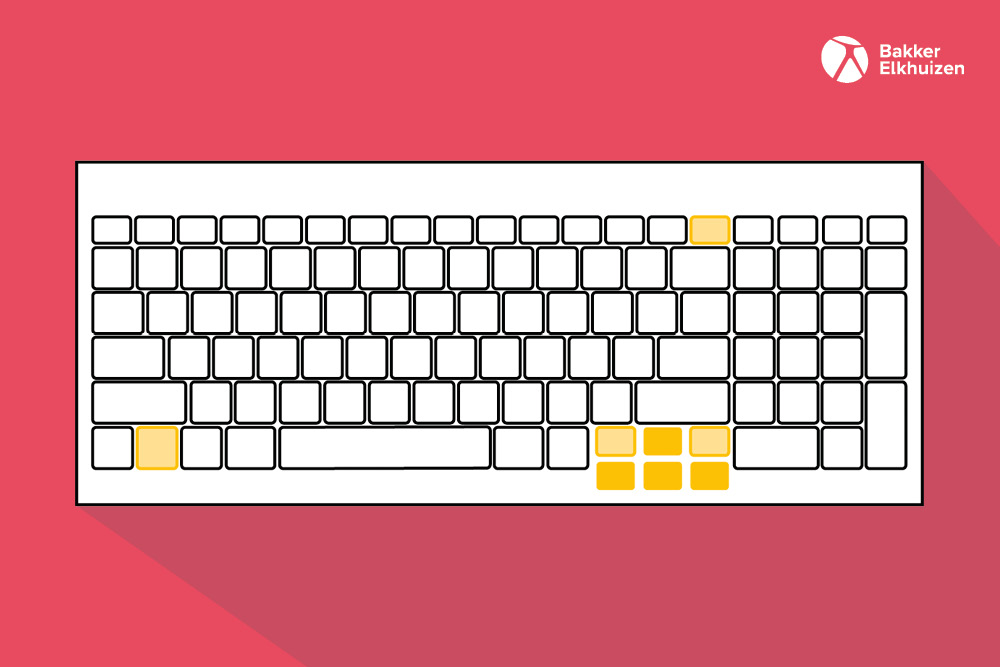In our digital age, where the gentle clicking of keys is as ubiquitous as morning coffee, choosing the right keyboard is more than a necessity — it's a step towards a healthier, more efficient workspace. Whether you're a spreadsheet wizard or a word processing warrior, understanding the different types of keyboards and their benefits can transform your daily computing experience.
Types of keyboards: finding your fit
Keyboards come in all shapes and sizes, each with unique features to suit different needs. The most familiar to many is the full-size keyboard, complete with a numeric keypad on the right. This traditional design is ideal for those who frequently crunch numbers or navigate spreadsheets.
Although this traditional design remains popular, we definitely do not recommend this full-size keyboard (below). It does not meet ergonomic standards. A compact keyboard promotes a more neutral posture than a full-size keyboard because it eliminates the need to reach beyond shoulder width with your arms.

For those looking to save space without sacrificing functionality, the standard compact keyboard is a wonderful compromise. It retains the numeric keypad but shaves off a few centimetres, making it easier to fit into smaller workspaces.
Then there's the compact keyboard below, which omits the numeric section entirely.
This design is gaining popularity, particularly among those who value ergonomics. By eliminating the numeric pad, the mouse sits closer to the compact keyboard, reducing the strain on your shoulder and wrist and promoting a more natural posture.
 The BakkerElkhuizen UltraBoard 950 Compact Keyboard would be a good choice.
The BakkerElkhuizen UltraBoard 950 Compact Keyboard would be a good choice.
The advantages of going compact
Compact keyboards are not just about saving space. Their design can lead to significant improvements in comfort and health:
- Reduced strain: With the mouse closer to your keyboard, there's less stretching, which means less strain on your shoulder and arm.
- Increased comfort: A more natural hand position reduces the risk of discomfort, allowing for longer and more productive work sessions.
- Portability: Compact keyboards (also known as mini keyboards) are easier to transport, making them perfect for professionals on the go.
Numeric keypads
You could also choose to have a dedicated numeric keypad, which consist solely of the numerical section typically found on the right side of traditional keyboards, along with several useful shortcut keys. I’d recommend the S-Board 840 Design Numeric Number Pad.
These keypads are ideal for those who frequently enter data or work extensively with spreadsheets and financial applications. Once you're done, you can easily store the keypad away, making room for the mouse and allowing you to maintain an efficient, streamlined workspace.
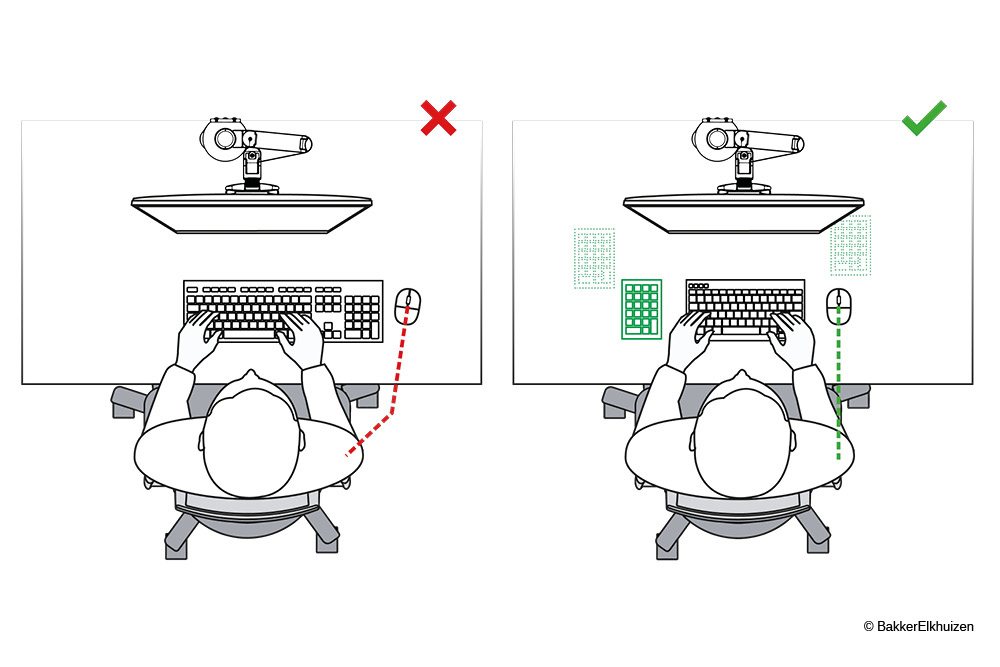
Special features to consider
When shopping for a keyboard, keep these points in mind:
Thickness: Opt for a keyboard no thicker than 35 mm around the keys "A S D F" to maintain a comfortable typing posture.
Tilt angle: A slope between 0-12 degrees helps prevent excessive wrist extension.
Visibility and comfort: Choose a keyboard with dark letters on a light background for better readability, and matte keys to avoid glare.
Concave keys: go for a keybord that has keys that are slightly hollowed out or rounded inward to experience more comfort while typing and make 'blind' typing easier.
Ergonomic tips: Should you use the keyboard feet?
A common query is whether you should extend the feet on your keyboard. While doing so may improve visibility for those who do not touch type, it can also lead to a less than ideal wrist position, potentially causing discomfort. The ideal setup keeps your wrists in a neutral position, which might mean keeping those keyboard feet tucked away.
A mouse within arm's reach
Now that you know a little more about the different keyboards, and the benefits of a compact keyboard, it's time to look at the right mouse.
One of my favourite mice
The Grip Mouse by BakkerElkhuizen is an ergonomic vertical mouse designed to promote healthier working by supporting a natural handshake position. This reduces wrist bending and forearm twisting, leading to decreased muscle activity compared to traditional mice.
Last but not least: raise your laptop and increase your efficiency
Laptop stands are increasingly recognized as an essential part of any ergonomic workplace. Did you know that raising a laptop to eye level has been shown to reduce the risk of eye strain and support better overall posture?
Moreover, these ergonomic solutions extend to more than just physical health benefits. They can also lead to significant improvements in work efficiency and mental focus. A comfortable workstation can reduce distractions caused by discomfort and lead to increased concentration and work output.

The UltraStand Universal is the ultimate tool for mobile screen work, eliminating the need for a separate laptop stand in your bag. It's attached right onto the laptop, ensuring it's always on hand. This stand is not only ultra-thin and super lightweight, making it incredibly space-efficient, but it's also versatile enough to be used anywhere — be it at the office, university, or home.
Summary: The path to an enhanced workspace
In today's digital landscape, the keyboard is more than just a tool - it's a gateway to a healthier, more efficient workspace. Whether you're immersed in spreadsheets or crafting documents, choosing the right keyboard can transform your daily computing experience. As we've explored, compact keyboards offer numerous benefits, including reduced strain, increased comfort, and enhanced portability. Their ergonomic design promotes a natural posture, minimizing the risk of discomfort and boosting productivity.
Additionally, specialised numeric keypads provide flexibility for data-intensive tasks without compromising workspace efficiency. Considering factors like thickness, tilt angle, and key visibility can further enhance your typing experience. Ergonomic accessories such as vertical mice and laptop stands complement these benefits, fostering a more comfortable and focused work environment.
Ultimately, investing in the right keyboard and ergonomic tools is a step towards a more productive and healthier workspace. By making informed choices, you can create an environment that supports both your physical wellbeing and professional success.
Read next: